How I use Obsidian at work
ObsidianI use Obsidian the same way I use most productivity apps: simply. My email and my personal notes app have no folders. There are no tags in my task management system.
If I’m not actively benefiting from a layer of complexity, I remove it from the system.
In my experience, it takes at least a couple of tries before Obsidian clicks. Maybe it’s because you have to spend the first time or two getting all the complicating tendencies out of your system. By the third try, you can usually settle into a system that’s robust enough to handle your needs—and stop there. At least until the needs change.
The reason I’m sharing my setup is specifically because of how uninteresting it is.
There’s a wealth of content out there about using Obsidian in extremely sophisticated ways—this is not that. This is a reminder that you can also use it in extremely simple ways, and that there are still good reasons to do so even if you aren’t going to turn it into a starship dashboard or a bountiful digital garden.
The basics
I pay for Obsidian Sync and use it to access my notes from my Mac, my iPad, my iPhone, and the Android phone I have for work. The new $4/m plan is plenty for my needs, and comes with all the core functionality I care about: reliable, fast, and end-to-end encrypted sync between all my devices.
No gotchas, no workarounds, no hassle. I pay my bill and it does what it says on the tin. Perfect!
I prefer stacked tabs, I use Obsidian with the Minimal Theme, and I rely on its companion settings plugin to further adjust a few interface preferences. For example, I like to trim away extraneous UI to leave a clean and inviting workspace. The app icon is also customized, using a fantastic replacement I found on macosicons.
The result is an environment that’s visually calm, but potent under the hood.
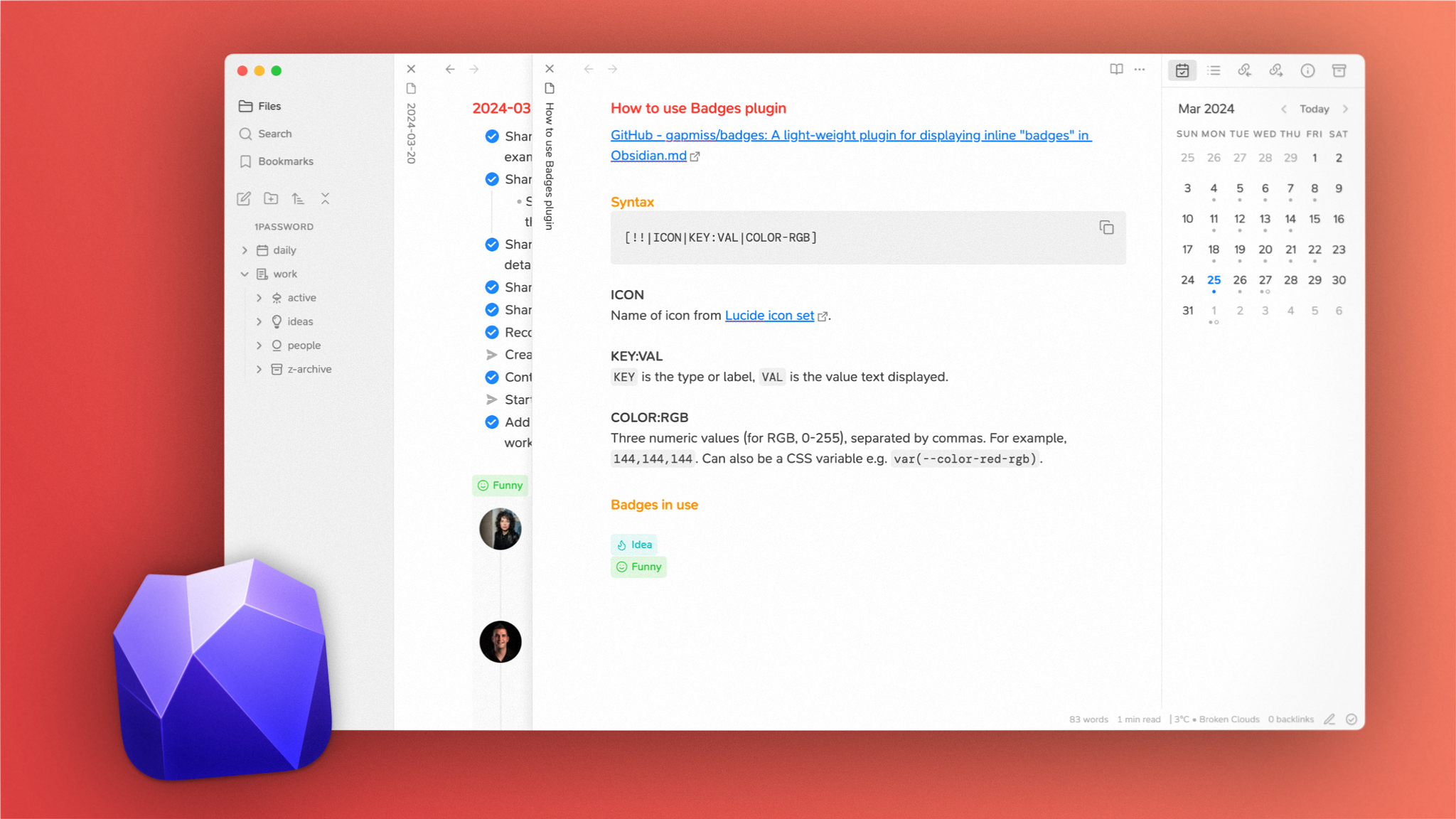
Daily notes
One note per day, bullet journal style, works just fine for me. Despite its popularity, I intentionally don’t use the more-advanced Periodic Notes plugin because I have no desire for notes at any other interval.
I have my list of tasks for the day up top, adding things and checking them off as I go. I use a bit of Markdown syntax to indicate deferred tasks. Along with the tasks, I also jot down notable things that happened, things I want to remember, or additional context and links for the tasks.
I use a plugin called Badges to produce a small number of visual tags that identify certain content in notes to help with searching in the future. So far, there are only two in use: idea, and funny. The latter is self-explanatory and most often attached to a screenshot of a Slack conversation or Figma comment or something. The former is a way for me to point to ideas I’ve had that aren’t significant enough to merit their own note (yet) but are worth remembering and returning to.
The Badges plugin is functionally unnecessary but I like the visual flair that it adds. I’m a sucker for good UI and this is one of many small adjustments I make to improve how Obsidian looks and feels for me.
Underneath the tasks, I tend to keep a scratchpad area where I can grab a quick note mid-conversation, begin documents if I'm in a hurry, or sketch out long Slack replies and creative feedback. I rarely leave anything in the scratchpad at the end of the day; it’s either deleted as ephemeral, or has been cut into its own note to work on in more depth.
Project notes
Besides my daily notes, bigger ideas and projects tend to get their own note.
I typically don't put tasks in project notes unless I'm mapping out a process, and I sometimes embed relevant imagery or documentation that's related to the project. I don't capture a full timeline of events for every project, or make notes for every meeting, or keep every version of a piece of text, or anything like that. Over time I realized those things held no value for me and just took up time to manage.
As a result, my project notes generally don’t get too lengthy, and I don’t use backlinks—with one exception that I’ll talk about as part of explaining my vault structure.
Files & folders
I have two top-level folders in a single vault.
The first folder, entitled daily, is where my daily
notes live. I use the Daily Notes core plugin settings to apply a
YYYY/MM-MMMM/YYYY-MM-DD file structure. This keeps things reasonable
to navigate if I ever need to dive into the files for some reason.
Obsidian is configured to store embedded files in a subdirectory beside the note they’re attached to; it gets automatically created wherever it’s needed. That way, any imported files are never too far from the note they were originally attached to.
Within the second folder, work, I currently have four subdirectories. This may change over time if I discover I don’t need so many, but for the time being this is the way it’s set up:
Active
The things I’m working on, interacting
with, thinking about, or referencing for current projects. I try to be
diligent about moving files out of here and into the archive once
they’re no longer needed.
Ideas
This one is a little repository for unformed
thoughts, reference material, and other things that aren’t directly
related to an active project but are still unresolved in some way. But
you may have noticed a problem: between the Badges plugin and this
folder, I have two ways of capturing “ideas”. Only one of these
approaches will survive, I just haven’t figured out yet which works
better for me.
People
In my daily notes, I use Obsidian’s
internal linking to “mention” individuals I’m collaborating with. This
creates a page for them that I then enrich with details that help me be
a more attentive and kind colleague. What’s their title? What have we
worked on together? What have I learned about them? Have I captured
anything wise, funny, or otherwise memorable that they’ve said? This has
proven to be the only use of backlinks I’ve found helpful so far. I’m
still exploring.
Archive
Once I’m done with a project note, or a
piece of un-embedded reference material like a PDF, it goes into the
archive. The archive does have subfolders at the moment, but only
because I migrated notes in from other apps I've tried over the years,
and those systems had more folders. I didn’t see a point in changing
that at this stage, so I left those structures intact. But everything
new goes into the archive with no additional organization.
If you're wondering why I have the seemingly-redundant work folder rather than placing its subfolders at the top level alongside daily, there's no good reason. I initially planned to keep both personal and work notes in Obsidian, so I set up the structure in anticipation of a corresponding personal folder appearing. That hasn’t happened yet, but I haven’t bothered to adjust the folder hierarchy.
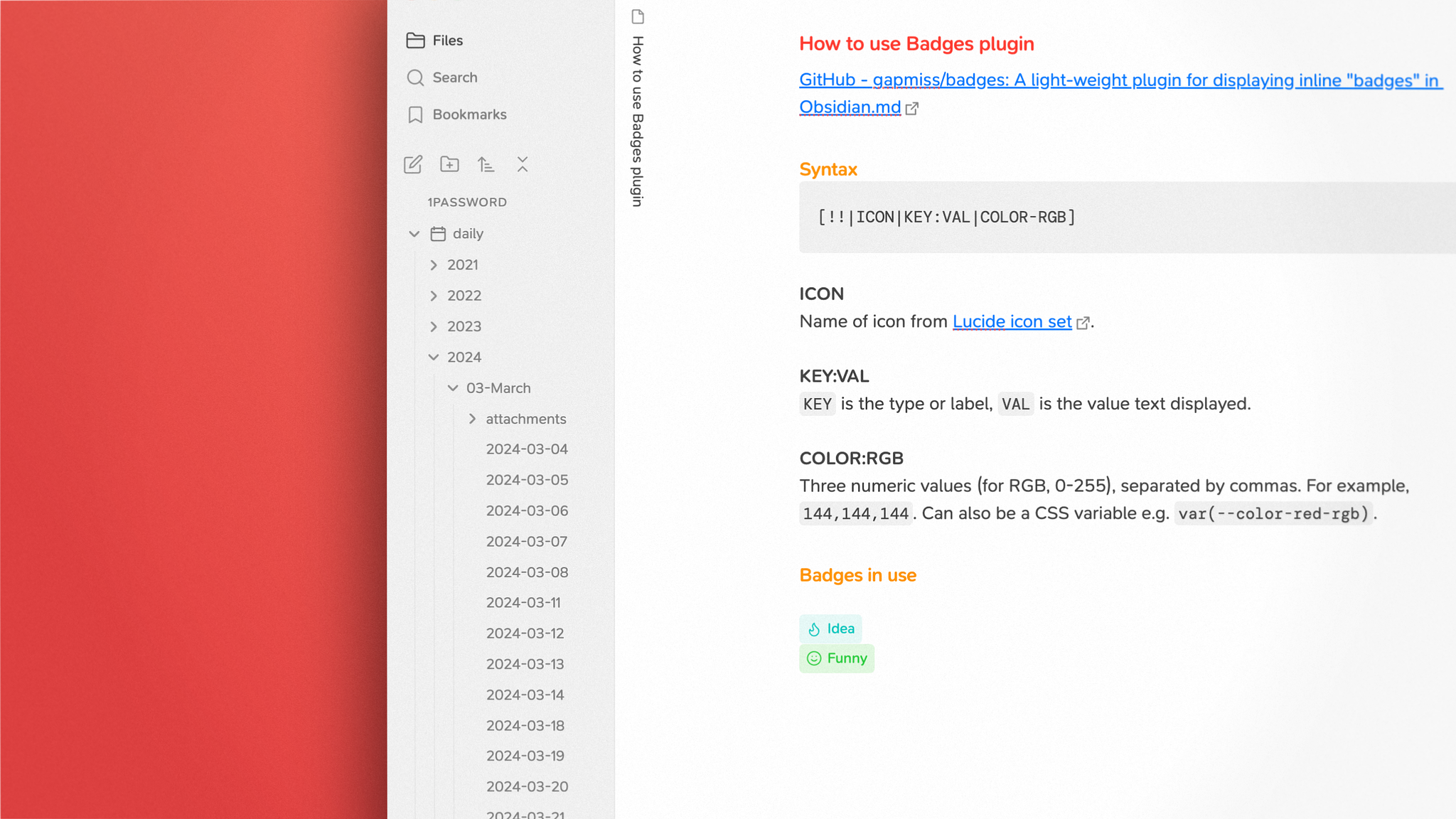
Finding things
I use search. That’s the entire process.
More customization and plugins
I recently switched to using the delightful SN Pro typeface for both interface and note text. It’s is a heavily adapted version of Nunito made by the developers of the Supernotes app (a fascinating piece of software, by the way).
I’m a typography nerd so I tend to be picky about this stuff. SN Pro appeals because, for note taking, it doesn’t feel too formal (like many serifs), too clinical (like many sans-serifs), or too technical (like many mono or duo-spaced fonts). But it’s also not needlessly playful. It’s a smart, readable, and pleasantly colloquial look that works for the way I think.
Other plugins I have installed include Auto Link Title, Better Word Count, Calendar, Clear Unused Images, Hider, Iconize, Image Toolkit, Open in New Tab, Paste URL into selection, Reading Time, Smart Typography, and Stille. They mostly do what you’d expect from the name, but I will mention that I use Iconize to give a little more personality to my sidebar, and Stille essentially brings iA Writer’s focus mode, or Ulysses’ typewriter view to Obsidian.
Why use Obsidian?
It’s not a long reason: their philosophy makes sense to me, and I like supporting companies that embody a fair and sustainable business model.
Besides, I work for a company specializing in security, so you won’t be surprised to hear my standards for data safety are high in how and where I’m willing to handle my important files.
Don’t get me wrong, there are no draconian restrictions from the company. Our security team applies careful scrutiny to each software vendor we consider, but the philosophy is more “sure, but be careful” instead of “that’s not allowed.” We believe good security isn’t restricting what people can use and how, it’s securing the ways they actually work.
Anyway, that gives you a sense of why and how I use Obsidian instead of one of the 8 million other note taking options you could find.
Besides the above, I’ve been excited to sculpt it into exactly the form that I want for the task at hand. The ability to tinker is always a double-edged sword, but I believe an environment for thinking (and what is writing if not thinking on paper?) must be malleable. Obsidian is.
I’m curious to see if, over time, it wins me over for personal notes as well.
