My Obsidian setup for early 2025
ObsidianObsidian is a topic of deep interest for me and for many of you reading this, so I wanted to follow up on my first post about it. Because things have changed.
Since that post, I’ve refined my approach to using it.
Personal notes are on the move
I wasn’t sure if Obsidian would win me over for personal notes, and while it still hasn’t for certain things—shared/collaborative notes come to mind—I’ve started to move my independent stuff in.
So far, this includes blog post drafts, my fiction writing, a live-synced copy of my Readwise highlights library, and a few miscellaneous things like drafts of classified ads for selling old equipment.
For now, Apple Notes’ deep integration into the operating system makes it a better home for ephemeral note-taking, but I’ve begun migrating the longer-term stuff to Obsidian.
I’m not under any pressure to migrate or switch, so I’m taking my time and letting things progress naturally. I'll follow up with more details when that side of things settles down a bit.
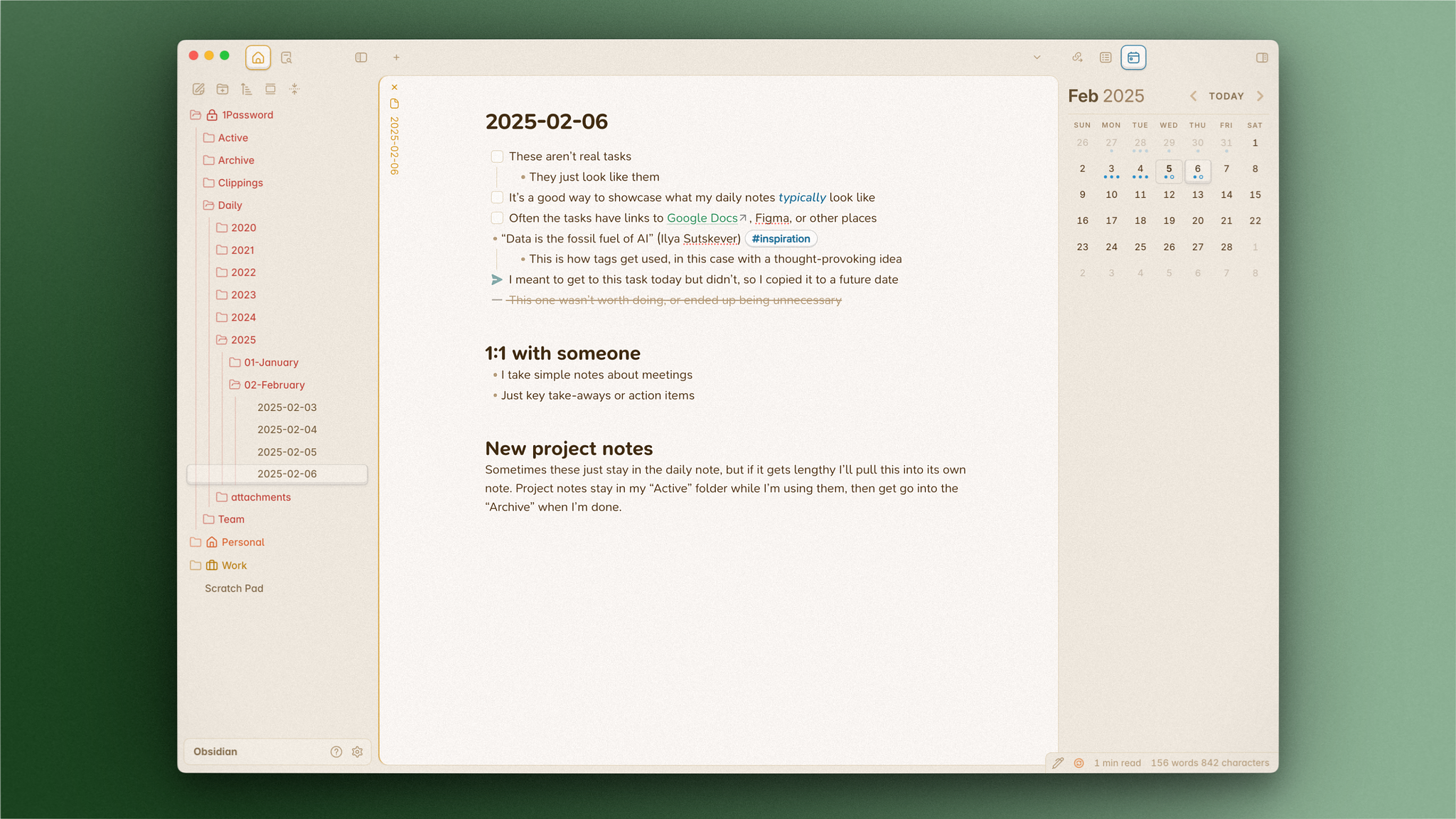
Finding a use for tags
I’ve never been a big tag user. I haven’t needed them, either in my task management or note-taking systems.
But an attempt to reduce my reliance on plugins led me to a perfect use case. In my first post about using Obsidian for work, I wrote:
…you may have noticed a problem: between the Badges plugin and this [ideas] folder, I have two ways of capturing “ideas”. Only one of these approaches will survive, I just haven’t figured out yet which...
As usual, simplicity won.
I no longer have an ideas folder filled with individual tiny text files, but the twist is that I don’t use the Badges plugin anymore either. It’s great, but as a general rule I prefer not to involve a third party in an important system unless I have good reason to.
Now, I attach an inline #idea tag to snippets of text or individual attachments in a note instead. This has three advantages:
- The idea stays close to the context that produced it or was relevant in some other way.
- The way tags are displayed in search results is more immediately informative.
- I no longer need the Badges plugin.
I only had two badge types, and I’ve replaced them with two tags: #ideas, and #inspiration, which I use as you’d expect. If the system demands more, I’ll add them, but for now it’s nice and streamlined.
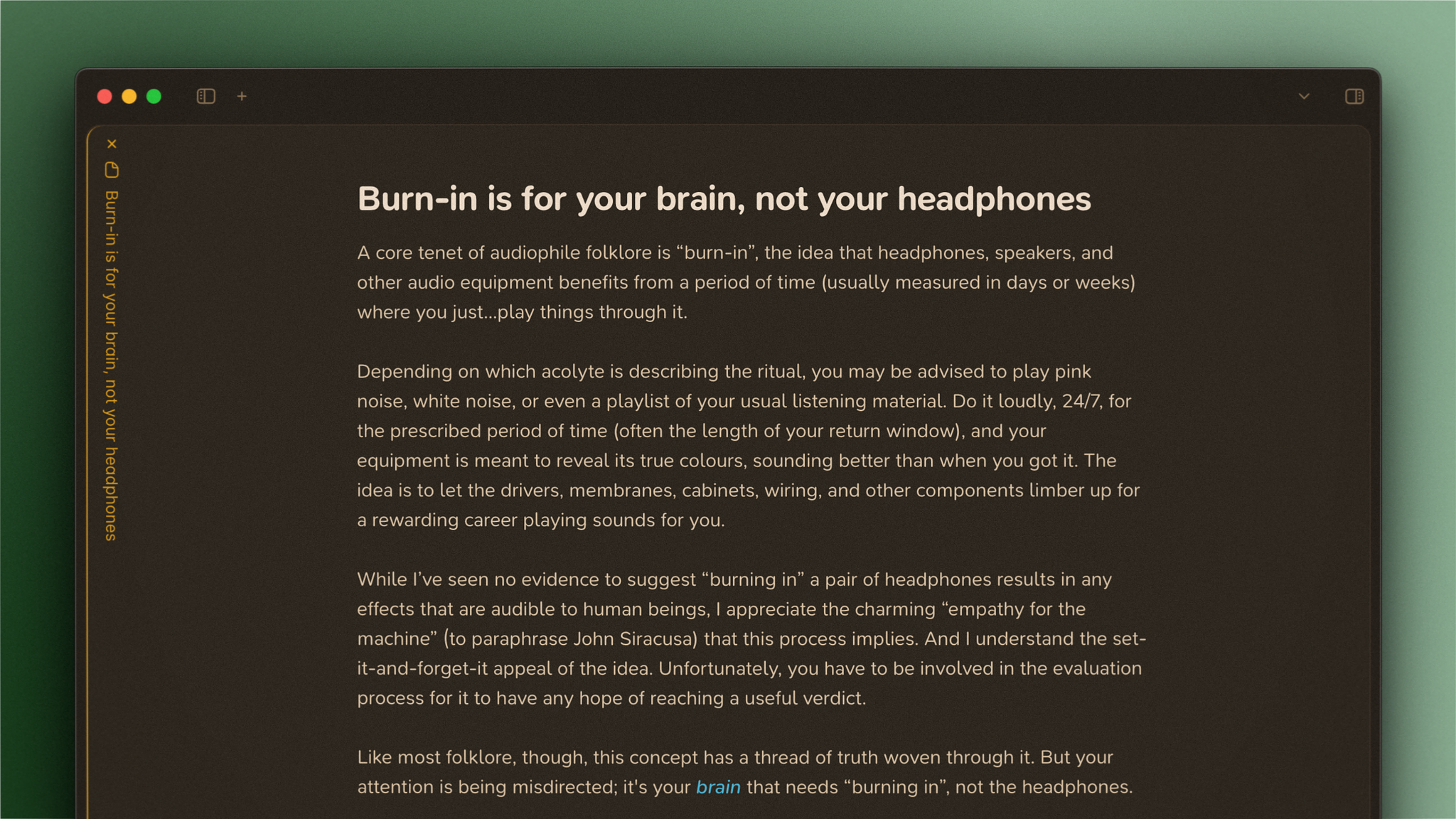
New year, new look
I’ve also revisited my choice of theme.
A few months after settling on the Minimal theme setup I showed in my original post, I found Cecilia May’s Primary theme and felt drawn to it.
Minimal is fantastic, but it can feel a little too neutral. With SN Pro as my chosen typeface, I was craving a bit of that whimsy in the rest of the app experience. The Primary theme delivers it. It feels like a low pressure, easygoing environment that helps me focus.
This is great, because I’ve been spending more and more of my day in Obsidian and apps like it…but that’s a story for another post!
